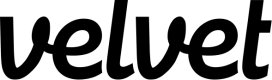OpenAI caching
Enable caching for OpenAI requests
To enable caching, first make sure the Velvet proxy is configured correctly when initializing your chosen provider. Then add velvet-cache-enabled as a header when sending a request to the provider’s endpoint.
Example code snippets
Initialization
import OpenAI from "openai";
const openai = new OpenAI({
apiKey: process.env.OPENAI_API_KEY,
baseURL: "https://gateway.usevelvet.com/api/openai/v1/",
defaultHeaders: {
"velvet-auth": process.env.VELVET_API_KEY,
},
});
Chat Completions API
Velvet allows you to create cache keys with automatic expiration. By default, the cache doesn't expire.
const completion = await openai.chat.completions.create(
{
model: "gpt-4o-mini",
messages: [{ role: "system", content: "You are a helpful assistant." }]
},
{
headers: {
"velvet-cache-enabled": "true",
},
}
);
Chat Completions API with TTL
You can set a time-to-live (TTL) expiration using max-age={TTL} in the velvet-cache-ttl header. For instance, max-age=300 sets a 5-minute expiration on the cache key. The TTL is measured in seconds.
const completion = await openai.chat.completions.create(
{
model: "gpt-4o-mini",
messages: [{ role: "system", content: "You are a helpful assistant." }]
},
{
headers: {
"velvet-cache-enabled": "true",
"velvet-cache-ttl": "max-age=300" // 5 minute expiration
},
}
);
Chat Completions API with TTL and invalidation
The velvet-cache-ttl header also supports cache invalidation. To invalidate a cached item, set max-age=0 in the velvet-cache-ttl header. An invalidation request will refresh the cache with new data.
const completion = await openai.chat.completions.create(
{
model: "gpt-4o-mini",
messages: [{ role: "system", content: "You are a helpful assistant." }]
},
{
headers: {
"velvet-cache-enabled": "true",
"velvet-cache-ttl": "max-age=0" // Invalidate cache
},
}
);
Updated 6 months ago