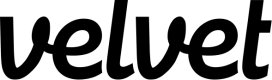Deterministic evals
Reference guide to logical evaluations on LLM output
This page contains a library of different metrics and validations you can leverage, including but not limited to:
- Text Validation:
contains,contains-all,contains-any - Performance Metrics:
cost,latency,perplexity - Equality and Fuzzy Match:
equals,levenshtein,regex - JSON Validation:
is-json,contains-json - Custom Logic:
javascript
By leveraging these evaluation metrics, you can enhance the reliability, performance, and accuracy of your LLM outputs and ensure they meet your specific goals.
Deterministic Types
| Assertion Type | Returns true if... |
|---|---|
| contains | output contains substring |
| contains-all | output contains all list of substrings |
| contains-any | output contains any of the listed substrings |
| contains-json | output contains valid json (optional json schema validation) |
| cost | Inference cost is below a threshold |
| equals | output matches exactly |
| icontains | output contains substring, case insensitive |
| icontains-all | output contains all list of substrings, case insensitive |
| icontains-any | output contains any of the listed substrings, case insensitive |
| is-json | output is valid json (optional json schema validation) |
| javascript | provided Javascript function validates the output |
| latency | Latency is below a threshold (milliseconds) |
| levenshtein | Levenshtein distance is below a threshold |
| perplexity | Perplexity is below a threshold |
| regex | output matches regex |
Contains
The contains assertion checks if the LLM output contains the expected value.
Example:
{
"assert": [
{
"type": "contains",
"value": "The expected substring"
}
]
}
The icontains is the same, except it ignores case:
{
"assert": [
{
"type": "icontains",
"value": "The expected substring"
}
]
}
Contains-All
The contains-all assertion checks if the LLM output contains all of the specified values.
Example:
{
"assert": [
{
"type": "contains-all",
"value": [
"Value 1",
"Value 2",
"Value 3"
]
}
]
}
Contains-Any
The contains-any assertion checks if the LLM output contains at least one of the specified values.
Example:
{
"assert": [
{
"type": "contains-any",
"value": [
"Value 1",
"Value 2",
"Value 3"
]
}
]
}
For case insensitive matching, use icontains-any. For case insensitive matching, use icontains-all.
Contains-JSON
The contains-json assertion checks if the LLM output contains a valid JSON structure.
Example:
{
"assert": [
{
"type": "contains-json"
}
]
}
You may optionally set a value as a JSON schema in order to validate the JSON contents:
{
"assert": [
{
"type": "contains-json",
"value": {
"required": ["latitude", "longitude"],
"type": "object",
"properties": {
"latitude": {
"minimum": -90,
"type": "number",
"maximum": 90
},
"longitude": {
"minimum": -180,
"type": "number",
"maximum": 180
}
}
}
}
]
}
See also: is-json
Regex
The regex assertion checks if the LLM output matches the provided regular expression.
Example:
{
"assert": {
"type": "regex",
"value": "\\d{4}"
}
}
Cost
The cost assertion checks if the cost of the LLM call is below a specified threshold. This requires LLM providers to return cost information. Currently, this is only supported by OpenAI GPT models and custom providers.
Example:
{
"providers": [
"openai:gpt-4o-mini",
"openai:gpt-4"
],
"assert": [
{
"type": "cost",
"threshold": 0.001
}
]
}
Equality
The equals assertion checks if the LLM output is equal to the expected value.
Example:
{
"assert": [
{
"type": "equals",
"value": "The expected output"
}
]
}
You can also check whether it matches the expected JSON format.
{
"assert": [
{
"type": "equals",
"value": { "key": "value" }
}
]
}
Is-JSON
The is-json assertion checks if the LLM output is a valid JSON string.
Example:
{
"assert": [
{
"type": "is-json"
}
]
}
You may optionally set a value as a JSON schema. If set, the output will be validated against this schema:
{
"assert": [
{
"type": "is-json",
"value": {
"required": ["latitude", "longitude"],
"type": "object",
"properties": {
"latitude": {
"minimum": -90,
"type": "number",
"maximum": 90
},
"longitude": {
"minimum": -180,
"type": "number",
"maximum": 180
}
}
}
}
]
}
Javascript
The javascript assertion allows you to provide a custom JavaScript function to validate the LLM output.
A variable named output is injected into the context. The function should return true if the output passes the assertion, and false otherwise. If the function returns a number, it will be treated as a score.
You can use any valid JavaScript code in your function. The output of the LLM is provided as the output variable:
{
"assert": {
"type": "javascript",
"value": "output[0].function.name === 'get_current_weather'"
}
}
Latency
The latency assertion passes if the LLM call takes longer than the specified threshold. Duration is specified in milliseconds.
Example:
{
"assert": [
{
"type": "latency",
"threshold": 5000 // Fail if the LLM call takes longer than 5 seconds
}
]
}
Levenshtein Distance
The levenshtein assertion checks if the LLM output is within a given edit distance from an expected value.
Example:
{
"assert": [
{
"type": "levenshtein",
"threshold": 5,
"value": "hello world" // Ensure Levenshtein distance from "hello world" is <= 5
}
]
}
value can reference other variables using template syntax. For example:
{
"tests": [
{
"vars": {
"expected": "foobar"
},
"assert": [
{
"type": "levenshtein",
"threshold": 2,
"value": "{{expected}}"
}
]
}
]
}
Perplexity
Perplexity is a measurement used in natural language processing to quantify how well a language model predicts a sample of text. It's essentially a measure of the model's uncertainty. High perplexity suggests it is less certain about its predictions, often because the text is very diverse or the model is not well-tuned to the task at hand. Low perplexity means the model predicts the text with greater confidence, implying it's better at understanding and generating text similar to its training data.
To specify a perplexity threshold, use the perplexity assertion type:
{
"assert": [
{
"type": "perplexity",
"threshold": 1.5 // Fail if the LLM is below perplexity threshold
}
]
}
Warning: Perplexity requires the LLM API to output logprobs. Currently only more recent versions of OpenAI GPT APIs support this.
Updated 4 months ago