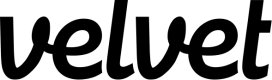How do I update my database schema in Velvet?
Keep your Velvet workspace updated when you make schema changes.
Use case
"Our data model constantly changes as we add new columns. I find it annoying to update the Velvet data model every time to make these changes. I wish there was a little "Refresh" button or something - instead, I have to delete the table then re-add it as a data source. And, the "Delete" button is a little scary - because my first thought is "oh shit this isn't deleting my data, right?"
TLDR
- You can update your schema without disconnecting a data source.
- We don't have write access to your DB. We can't delete or modify your data.
How to update your data schema in Velvet
Sometimes you'll need to update an existing source's schema (for example you added a new column). Navigate to that source and click the edit button. This opens the table mapping UI so you can add the new column(s) without needing to delete the source.
Deleting a remote connection (database) will remove the connection to Velvet, so you'll no longer be able to query against tables inside of it. Deleting a table source from a remote connection (database) will remove that table. Either way - you can easily reconnect your remote connection and tables by following our set up guides.
If you don't need to unify multiple sources, you can connect Velvet directly to your remote database as the default. This will enable auto-schema updates without any manual mapping - and acts as a GUI on top of a singular database. Note that once you want to query across multiple data sources (e.g. query Stripe webhooks alongside your production database tables), you'll need to add schema mappings for your DB tables.
Further reading on this topic
Updated about 1 month ago