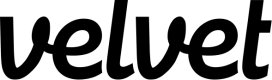Flodesk
Set up Flodesk as a data source.
Collect real-time events from Flodesk. You'll be able to query these events in the editor.
Add Flodesk as a Velvet source
Create a new event type source in Velvet.
- Tap into a workspace in your Velvet dashboard
- Navigate to "Data sources"
- Tap "Add a data source"
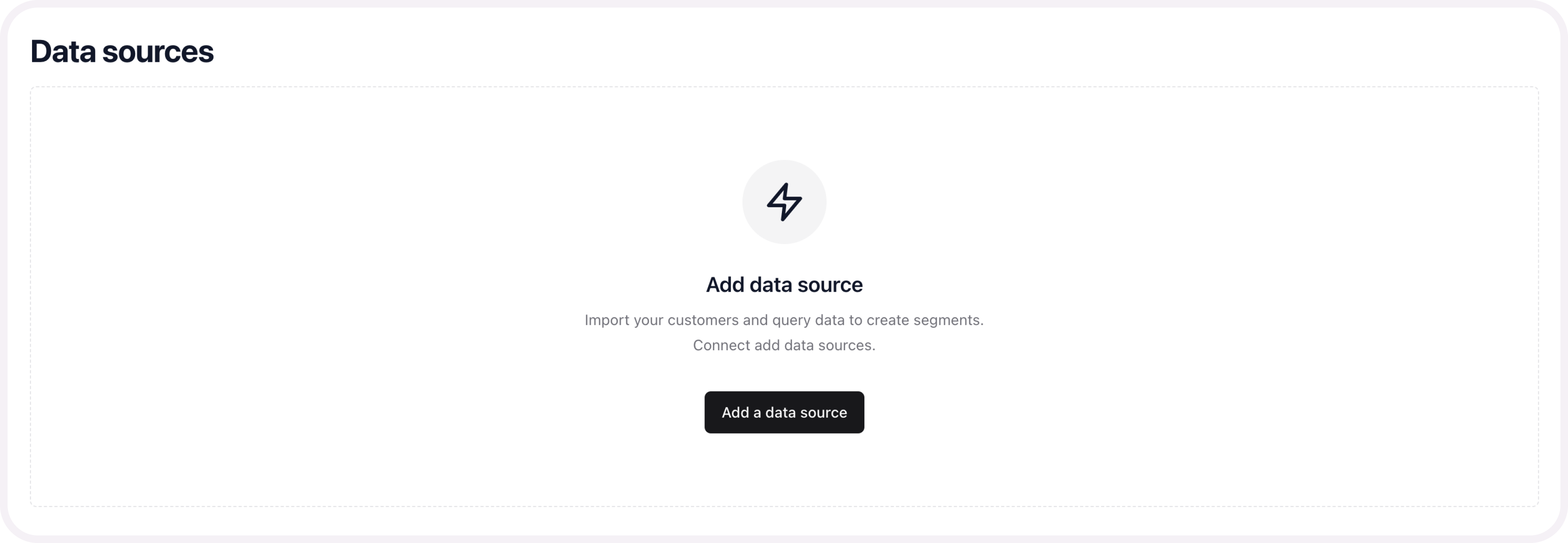
- Select an event type source. Name the source.
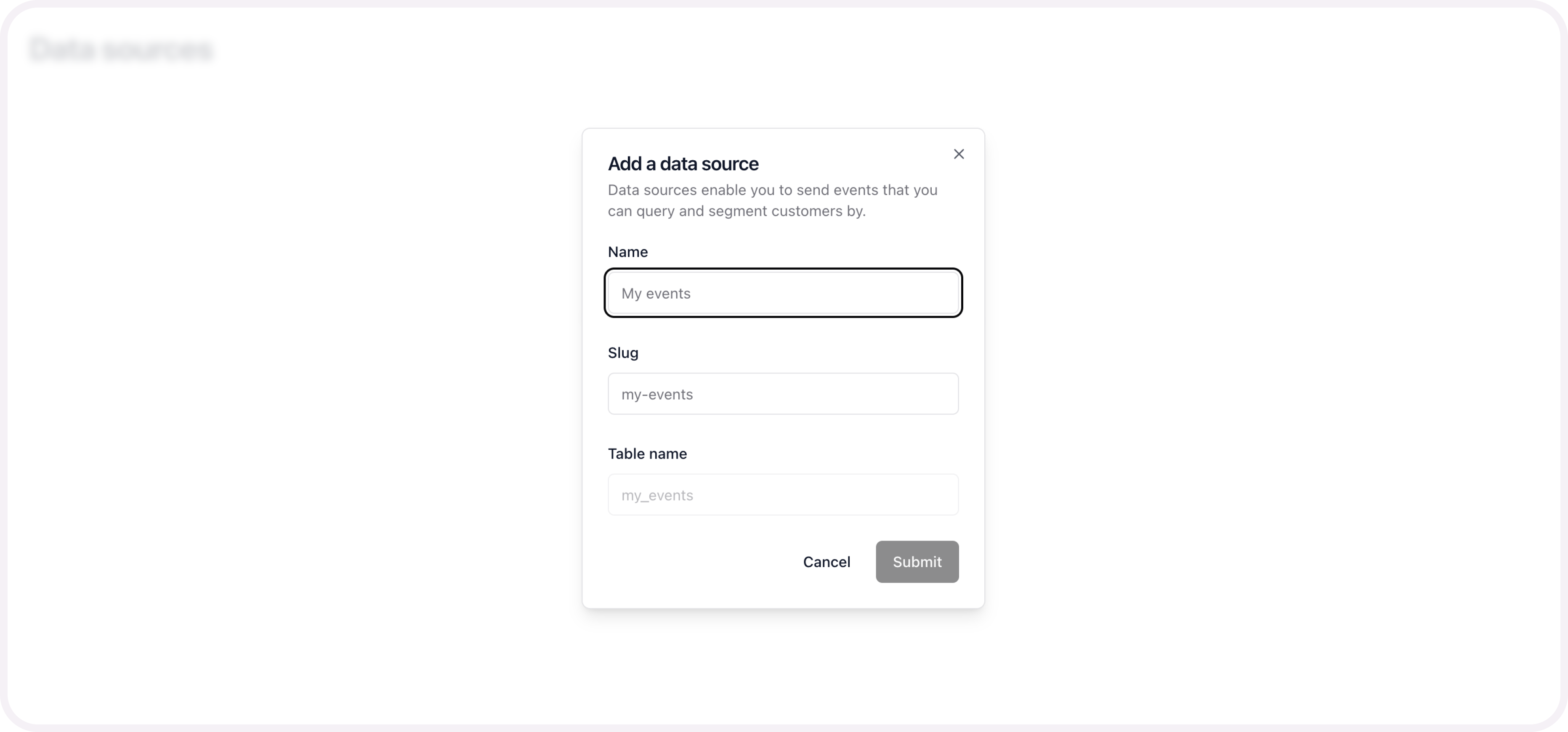
- Copy the webhook link
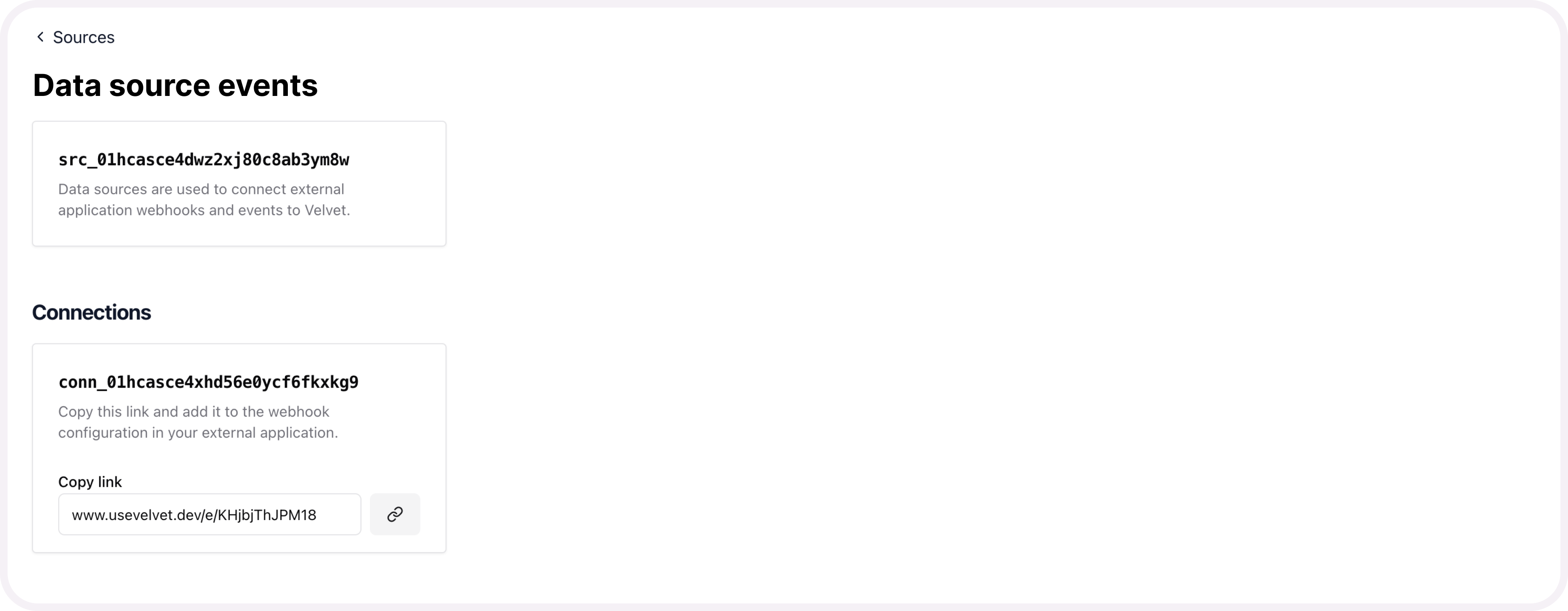
Send webhooks from Flodesk
Use our events API to capture your webhooks from Flodesk.
- You'll need to generate a Flodesk API key if you don't already have one. Log in to Flodesk and navigate to settings > integrations > API keys.
- Click "Create API key" and copy the unique string that appears. Keep this key safe as it grants access to your Flodesk data.
- Make a call to the POST method via Postman or Insomnia.
- Create a webhook (read more in Flodesk's docs here).
Endpoint: https://api.flodesk.com/v1/webhooks
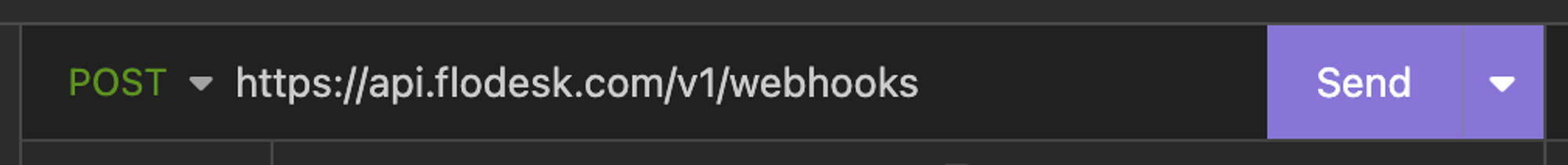
- Use the api_key authorization method and paste in your API Key from step #4.

- Populate the body: Paste the webhook URL from step #4 in the post_url field. Add the events you plan on forwarding to Velvet in the events field.
- Send the POST request to Velvet's webhook url.
{
"id": "string",
"post_url": "string",
"events": [
"string"
],
"created_at": "2019-08-24T14:15:22Z"
}
From this point on, we’ll create a queue of events from Flodesk. You can query them in your Velvet workspace.
Migrate historical data
If you have pre-existing data, we can set up a one-time or recurring data migration.
Email [email protected] to start a data migration process. Include your Velvet account email, which data source you want migrated, and any other relevant information.
Updated 3 months ago