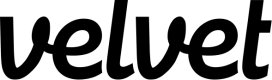Custom Events API
Capture events from any source.
Capture events from any source and send them to Velvet.
Add a new Velvet source
Follow the steps to set up a new Velvet source.
- Tap into a workspace in your Velvet dashboard
- Navigate to "Data sources"
- Tap "Add a data source"
- Name your source
- Copy the webhook link
Add a data source.
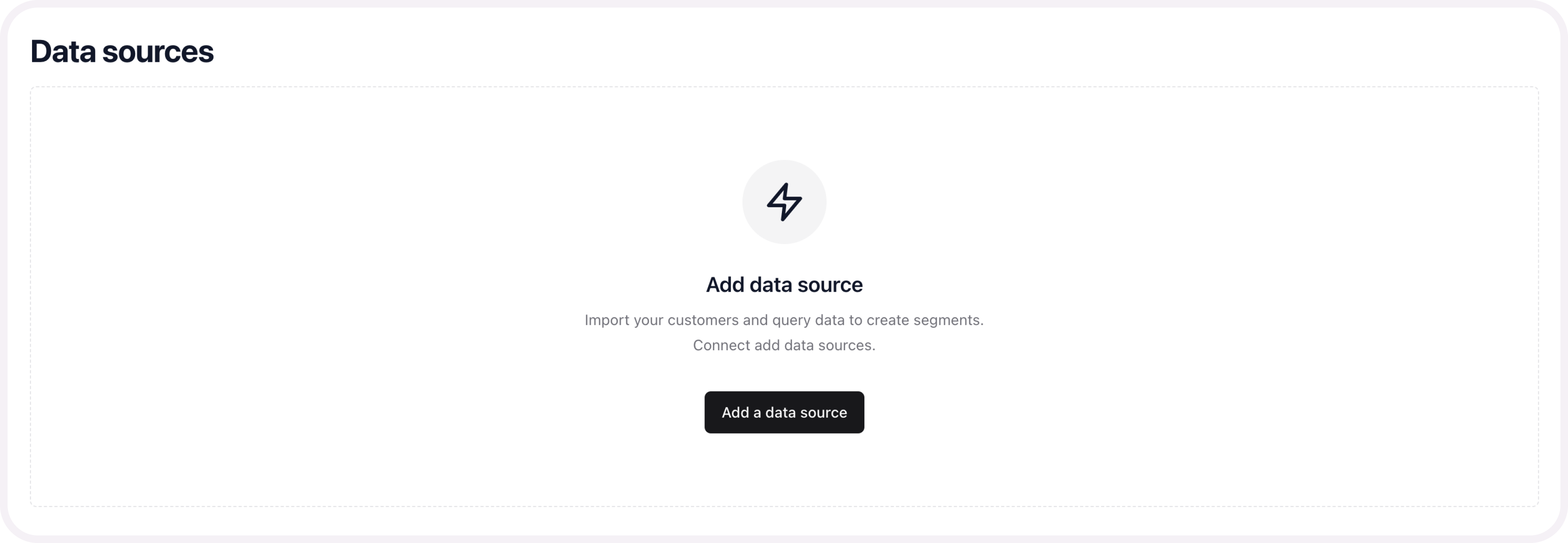
Name your data source.
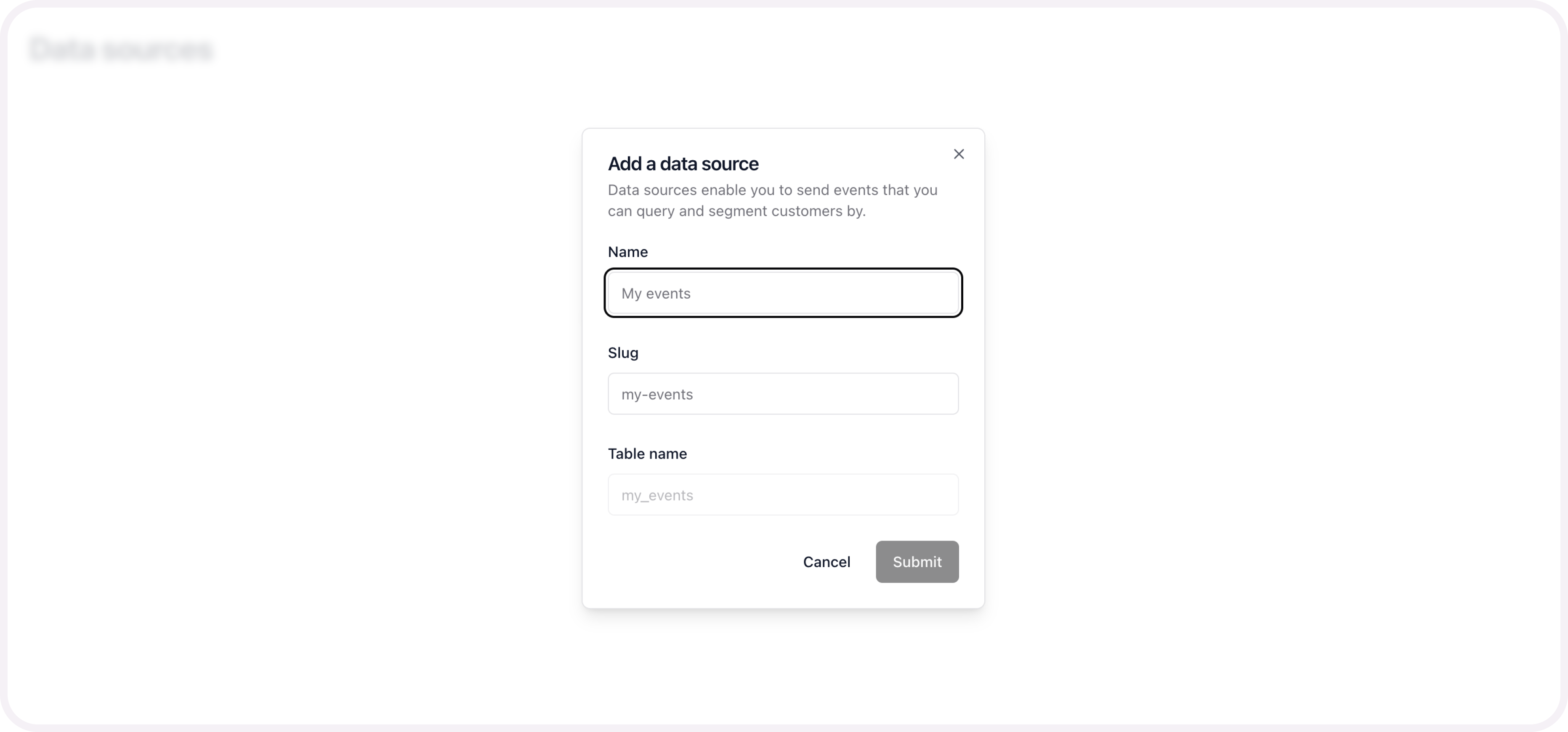
Copy the webhook link.
Send custom webhooks
Provide a JSON body representing the event you're sending to the API. It can have any structure or format:
{
"key": "value"
}
Provide a source ID and event JSON when you make a request to the Events API. Include the Velvet webhook link you created from the first step to capture events.
curl --request POST \
--url https://www.usevelvet.com/api/events/my_source_id \
--header 'Velvet-Org: org_abcde12345' \
--header 'accept: application/json' \
--header 'content-type: application/json' \
--data '
{
"event": {
"key": "value"
}
}
'
From this point on, we’ll create a queue of events you send from this source. Query them in your Velvet workspace.
Email [email protected] for tech support.
Updated 3 months ago